In these days I worked on setting up a mirror for this blog on github.io, in this post I’ll explain how I set it up.
Repository everything
Log in on your github.com account and create these repositories:
yourwebsite.com: this will contain your whole hugo directory and it will contain the config.toml file with the domainyourwebsite.com.yourgithubname.github.io: this will be the mirror itself, it will be the public/ directory inside your hugo dir, generated with the github.io domain inside the config.toml.yourhugotheme: your theme folder in themes/, you can fork it if you’re using a theme made by someone else :).
Note
All of the above repositories can be private and that is sweet.
After creating the repositories copy your whole hugo folder in yourwebsite.com
excluded themes/yourhugotheme and public/.
Then copy the contents of your theme directory in yourhugotheme.
Create a dummy file on yourgigthubname.github.io to make it not empty.
Commit and push and go on the next step.
Submodule everything
You need to “link” the repositories together, we are going to do it using git submodule.
On yourwebsite.com run these commands
git submodule add git@github.com:yourgithubname/yourgithubname.github.io.git public
git submodule add git@github.com:yourgithubname/yourhugotheme.git themes/yourhugotheme
Securing everything
Now we need to be able to sync the stuff from your computer to the repos, then from the repos to the server. The first step is easy, just use git. The latter is a little bit more tricky if the repositories are private.
If that’s not the case, skip this step.
Create a ssh-key on the server using ssh-keygen, then go to your private
repositories Settings -> Deploy Keys and Add deploy key.
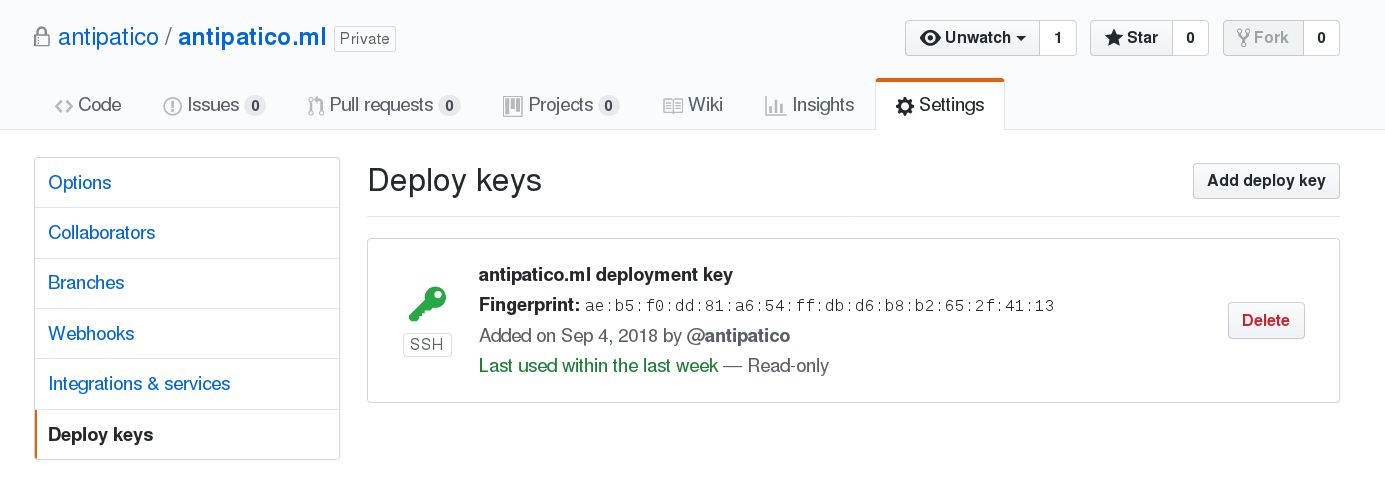
Warning
I suggest to add it in Read-Only: you don’t want to give the server push privileges on your repository.
Clone everything (not really)
Clone yourwebsite.com on your server without the --recursive flag
git clone git@github.com:yourgithubname/yourwebsite.com.git
You don’t need to use the --recursive flag because your server doesn’t need
the public/ directory since it is actually the github mirror.
Script everything
In yourwebsite.com root create this two scripts.
deploy.sh
#!/bin/bash
# Pulling the changes from github.
git pull
# Pulling the theme changes
git submodule update --init themes/yourhugotheme
# Build the project.
hugo
Use this script from the server to sync the changes and deploy.
github-deploy.sh
#!/bin/bash
# Set the github address in the config
sed -i.bak "s/yourwebsite.com/yourgithubname.github.io/" config.toml
# Build the project.
hugo
# Go To Public folder
pushd public
# Add changes to git.
git add .
# Commit changes.
msg="New Commit - `date`"
if [ $# -eq 1 ]
then msg="$1"
fi
git commit -m "$msg"
# Push source and build repos.
git push
# Come Back up to the Project Root
popd
# Restore the old config
mv config.toml.bak config.toml
Use this script from your computer to deploy the changes to the github mirror.
The end (?)
No, the start! Now you can work from your pc and easilly deploy to both github and your server :D